What's this all about?
In this information age, it is easy to spend more time looking for the latest news than actually reading it. Consider this situation: you like to follow the latest news from many sources; for international news you regularly go to CNN, Yahoo News, the BBC, and perhaps the Web sites of news organizations in your country and region. For IT news, you regularly go to CNET, PC World or Slashdot, you follow your friends' blogs.
If you had to go to each Web site individually, then you'd spend more time in your bookmarks than reading the headlines, and more importantly, you may find there hasn't been any new news since you were last there - a waste of your time and effort. Enter RSS feeds.
What is an RSS feed and how do I read it?
An RSS feed (or more generally, a feed) is simply a subscription to updates from a Web site or Web page. Through RSS, you can be automatically notified as soon as updates are made. RSS stands for Really Simple Syndication. Technically, a feed is an XML file on each of these Web sites that is specially coded to list the latest headlines in a machine-readable format.
There are many different ways of viewing and managing RSS feeds. Newer versions of web browsers such as Internet Explorer and Firefox have simple RSS readers built into them. Alternatively, you can download and install a standalone RSS reader or sign up to a web-based service. Once you've picked an RSS reader, you'll need to choose some RSS feeds.
How do I add a feed to my client?
The exact procedure depends very much on the capabilities of your RSS reader software, but basically it is as follows:
- Using your Web browser, go to the list of available UTEX feeds.
- If you are using Google or Yahoo Web-based news reader click on the appropiate icon (
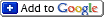 or
or  ) under the feed's description. The feed will added to your list of feeds.
) under the feed's description. The feed will added to your list of feeds.
- Otherwise, click on the feed title,
 or
or  image and follow the steps below:
image and follow the steps below:
- Right-click the icon and click Copy Shortcut (Internet Explorer) or Copy Link Location (Firefox), or the equivalent for your browser.
- Start your RSS reader software.
- Look for the button, link, or menu that says Add a Feed or similar.
- Paste in the URL you copied in step 2 (either right-click in the field and click Paste, or click the field and press Ctrl+V).
- Click OK or Add to add the feed.
The feed should now be added to your list of feeds.
 Print
Print Email page
Email page
 Share
Share
